Dear Friends,
New Infinity CDMA-Tool support area launched with new support area login procedure.
How to access support area:
1. Connect CDMA-Tool dongle to PC
2. Download and run 'Shell' [Support manager]
3. Select "CDMA-Tool" project at top of "Shell"
4. Select "Support area" page in "Shell" and click to "Enter support area" button
5. Download from support software and flash files
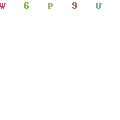
Infinity-Box 5 (five) years non-stop free updates and support: Infinity-Box - News
- CDMA-Tool (fast and easy unlock)
- Automatic pinout detection device
- Language & Resource Editor for MT62xx based models
- Extract phonebook (and other content) from alive and dead phone
- Follow us on Twitter
New Infinity CDMA-Tool support area launched with new support area login procedure.
How to access support area:
1. Connect CDMA-Tool dongle to PC
2. Download and run 'Shell' [Support manager]
3. Select "CDMA-Tool" project at top of "Shell"
4. Select "Support area" page in "Shell" and click to "Enter support area" button
5. Download from support software and flash files
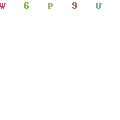
Infinity-Box 5 (five) years non-stop free updates and support: Infinity-Box - News
- CDMA-Tool (fast and easy unlock)
- Automatic pinout detection device
- Language & Resource Editor for MT62xx based models
- Extract phonebook (and other content) from alive and dead phone
- Follow us on Twitter





