- In almost the 90% of the cases the correct presets are this:
- For more precision, in the section PRESET, just choose model and software automatically set the correct preset for your selected model.

- Press Write settings, wait till software show write ok y and its done.

If this method dont work, we should write the MCC/MNC of the original operator who lock the phone.
Read IMSI from operator
- for read from original sim: place the tornado sim in dongle reader and go to option: Action / Read IMSI, it shows the original IMSI:
-copy the first 5 digits and paste it instead of 00101 inFake IMSI section in programming software and press write settings.
- If you dont have original sim: search the MCC/MNC of operator and country in the included list in download section ,copy the first 5 digits and paste it instead of 00101 inFake IMSI section in programming software and press write settings
Upgrade the Tornado Sim cards
- If shows the following message:

- go to the option UPDATE FIRMWARE
- choose the update file.

- and wait till software shows the message update complete and its ready for programming.
- For more precision, in the section PRESET, just choose model and software automatically set the correct preset for your selected model.

- Press Write settings, wait till software show write ok y and its done.

If this method dont work, we should write the MCC/MNC of the original operator who lock the phone.
Read IMSI from operator
- for read from original sim: place the tornado sim in dongle reader and go to option: Action / Read IMSI, it shows the original IMSI:
-copy the first 5 digits and paste it instead of 00101 inFake IMSI section in programming software and press write settings.
- If you dont have original sim: search the MCC/MNC of operator and country in the included list in download section ,copy the first 5 digits and paste it instead of 00101 inFake IMSI section in programming software and press write settings
Upgrade the Tornado Sim cards
- If shows the following message:

- go to the option UPDATE FIRMWARE
- choose the update file.

- and wait till software shows the message update complete and its ready for programming.