Working with Android based mobile phones
What is android ?
Android is a mobile operating system running on the Linux kernel. It was initially developed by Android Inc., a firm later purchased by Google, and lately by the Open Handset Alliance. It allows developers to write managed code in the Java language, controlling the device via Google-developed Java libraries more.
Where to get a full list of Android phones ?
A lot of website already listed Android phones. and so many coming regularly.
Although you can check a list here
I Got one android phone, how do i unlock it ?
Well, this is a bit tough question. a lot of manufactures currently in market producing android phones. they all have different Unlocking method.
For unlocking you can go Brand wise, like for HTC, you can buy HTC factory code. for Motorola you can buy Motorola World wide code.
For Samsung ? some of samsung can be unlocked by some professional Unlocker.
Some of LG can be unlocked by Professional, for rest as usual factory unlock code.
For all other company, go for code Operator wise.
How can i Flash/Upgrade Firmware ?
There is a lot of way to Flash Android Phones.
Some HTC can be flashed by rom flashing. Some flash image can be flashed by SD Card only process is below.
Quote:
# Download the package packed by the link above.
# Connect your phone to your computer via USB, mount it via the icon in the taskbar notification phone
# Remove previous packages update.zip, transferred directly into the package microSD (in any subfolder)
# Unmount the phone from your computer (for safe removal of Windows) and then more from the system tray notifications of the phone.
# Start in recovery mode.
# Make a Wipe (Alt + W). You will lose all data.
# Install the new firmware (ALT + S)
# Reboot by pressing Home + Back
Above process should apply for some of Motorola n Samsung phones.
For Samsung, some downloader also available. For Motorola, Use Factory flasher, Like RSD Lite, Motorola PST.
Do not know anything about some of LG phones.
Where to get Firmware/Flash file for Android phones ?
Here is list of some Firmware/Flash files.
Take a look
HTC Dream
Official T-Mobile
Official Hero [For Dream]
T-Mobile Pulse [For Dream]
My Touch 3G [For Dream]
HTC Hero
T-Mobile UK
Orange UK
HTC Hero Generic
HTC Magic
Official Hero [For Magic]
My Touch 3G [For Magic]
HTC Hero [For Magic]
HTC Mega
No Rom for now
HTC Tatoo
HTC Click WWE
Samsung Galaxy i7500
Samsung Galaxy
Samsung Galaxy Generic
Quote:
Some of these custom image need root access before flahsing.
I ll discuss them in another thread
I ve some more firmware list, to be sourced later on
You can also request me for any other firmware if you need. which is not in list
* All these files link , I've posted none of my uploaded. so credit/blame goes to original up loader.
What is android ?
Android is a mobile operating system running on the Linux kernel. It was initially developed by Android Inc., a firm later purchased by Google, and lately by the Open Handset Alliance. It allows developers to write managed code in the Java language, controlling the device via Google-developed Java libraries more.
Where to get a full list of Android phones ?
A lot of website already listed Android phones. and so many coming regularly.
Although you can check a list here
I Got one android phone, how do i unlock it ?
Well, this is a bit tough question. a lot of manufactures currently in market producing android phones. they all have different Unlocking method.
For unlocking you can go Brand wise, like for HTC, you can buy HTC factory code. for Motorola you can buy Motorola World wide code.
For Samsung ? some of samsung can be unlocked by some professional Unlocker.
Some of LG can be unlocked by Professional, for rest as usual factory unlock code.
For all other company, go for code Operator wise.
How can i Flash/Upgrade Firmware ?
There is a lot of way to Flash Android Phones.
Some HTC can be flashed by rom flashing. Some flash image can be flashed by SD Card only process is below.
Quote:
# Download the package packed by the link above.
# Connect your phone to your computer via USB, mount it via the icon in the taskbar notification phone
# Remove previous packages update.zip, transferred directly into the package microSD (in any subfolder)
# Unmount the phone from your computer (for safe removal of Windows) and then more from the system tray notifications of the phone.
# Start in recovery mode.
# Make a Wipe (Alt + W). You will lose all data.
# Install the new firmware (ALT + S)
# Reboot by pressing Home + Back
Above process should apply for some of Motorola n Samsung phones.
For Samsung, some downloader also available. For Motorola, Use Factory flasher, Like RSD Lite, Motorola PST.
Do not know anything about some of LG phones.
Where to get Firmware/Flash file for Android phones ?
Here is list of some Firmware/Flash files.
Take a look
HTC Dream
Official T-Mobile
Official Hero [For Dream]
T-Mobile Pulse [For Dream]
My Touch 3G [For Dream]
HTC Hero
T-Mobile UK
Orange UK
HTC Hero Generic
HTC Magic
Official Hero [For Magic]
My Touch 3G [For Magic]
HTC Hero [For Magic]
HTC Mega
No Rom for now
HTC Tatoo
HTC Click WWE
Samsung Galaxy i7500
Samsung Galaxy
Samsung Galaxy Generic
Quote:
Some of these custom image need root access before flahsing.
I ll discuss them in another thread
I ve some more firmware list, to be sourced later on
You can also request me for any other firmware if you need. which is not in list
* All these files link , I've posted none of my uploaded. so credit/blame goes to original up loader.




